Before an upgrade of the off-the shelf application, users want to know what the impact will be to their custom changes. Fusion can help them to determine this impact and to generate the relevant work within TD/OMS.
Benefits
- positive impact on the management of all applications used by any organization.
- streamlined work of IT Managers, DevOps and software engineers
- no problems with applications' customization process or coming updates
- reduction of time spent on off-the shelf applications’ change management
- minimization of conflicts between all applications
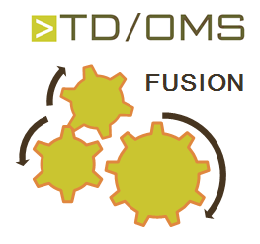
Third party software updates process with TD/OMS Fusion
1. The first step is to upgrade a, TD/OMS monitored, installation of the third party software application in a test environment. This upgrade can be done using the third party upgrade utility or with the TD/OMS upgrade installer.
2. In step two the TD/OMS object analysis function determines new, changed and phased out components and adds these to a TD/OMS task. This provides a complete overview of all impacted components within the third party application.
3. TD/OMS analyzes the changes of the third party application and determines which custom components are impacted by the update.
4. The user is ready to start changing the software, to be in line, with the new version of the third party application.
5. The final step is to update the off-the shelf application in production and move the retrofitted changes to the local production environment.

