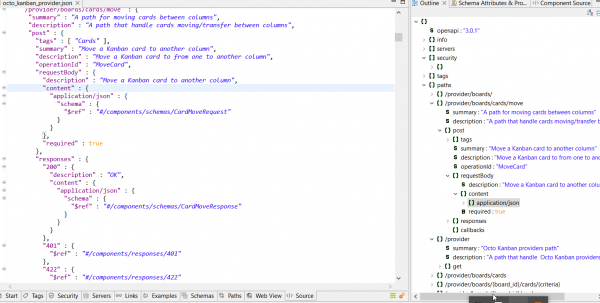Excitement Intensifies! Unveiling TD/OMS v16.0 Milestone 2 with Advanced Security & Robustness Enhancements
We're thrilled to announce the arrival of TD/OMS v16.0 Milestone 2, the latest edition of Remain Software's powerful DevOps Platform. This release goes beyond the security improvements introduced in Milestone 1, further bolstering your production environment and refining our platform's resilience.

Get ready to experience
- Enhanced Security Defenses: We've fortified the platform with even more rigorous security measures, ensuring your data and processes remain shielded from vulnerabilities.
- Streamlined Workflows: Milestone 2 introduces optimizations for a smoother, more efficient user experience across the DevOps lifecycle with improved interfaces for RDi, the Web and VSCode.
- Performance Powerhouse: Enjoy improved platform performance that empowers you to manage your DevOps efforts with enhanced speed and agility.
TD/OMS v16.0 Milestone 2 is a testament to our commitment to delivering the most secure, reliable, and efficient DevOps Platform possible. Upgrade today and unlock the full potential of your development and deployment processes!
Please Access the Pages and Full Release Notes Here!
Current Release Links
Please login to be able to view these pages.
- MS2: TD/OMS New and Noteworthy
- MS2: Gravity New and Noteworthy
- V3.2.1 OpenAPI Studio Maintenance Release
- MS2: Octo New and Noteworthy
- V1.34.0: MiWorkplace New and Noteworthy
Last Release Links
Please login to be able to view these pages.
New and Noteworthy in TD/OMS V16
We have created two new transfer checks. They are disabled by default!
Objects Without Target Check:
When TD/OMS cannot find a target location for an object, it would silently ignore the object. When you active this check in the STRPTCM (Pre-transfer Check Maintenance) function, you will be notified of this.
Unconfirmed Active Solution Override Check:
This is the same as the Active Solution Override Check but this check will not complain if the version conflict was confirmed. You should enable one of the two. Not both.
More information:
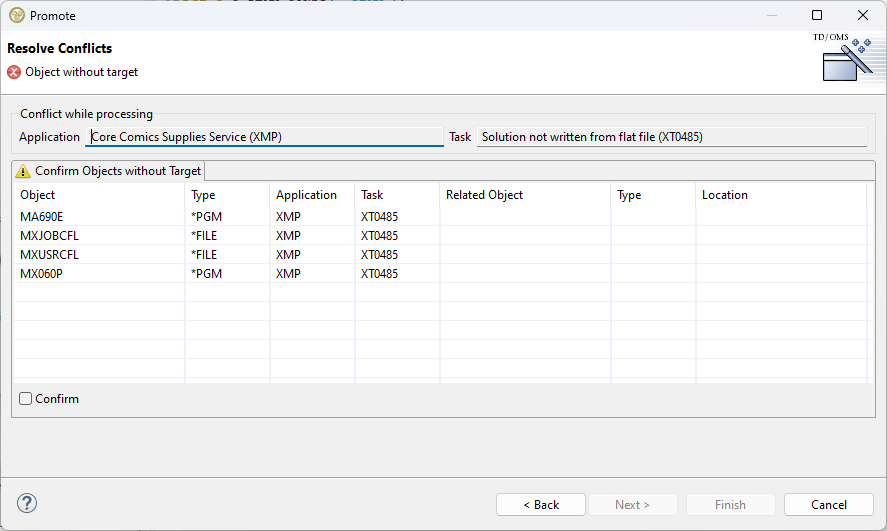
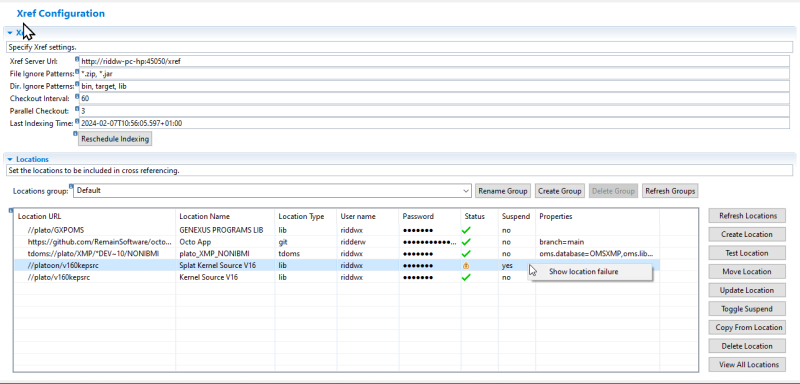
TDOMS Milestone Unveils One-Click Checkout, Genexus 18 Support, and Streamlined XREF UI
E243 - Connect and checkout in one go:
Now when an object is connected to a task with direct connect, it is also "checked out" to the development environment from production so work can be done immediately to it.
I02508 - Update Genexus interface Genexus 18 including RPG development
Work has been done to update the Genexus interface to work with version 18 of Genexus. For Genexus RPG development we have support for the interactive en non-interactive mode (of which the last is driven by the distribution of an XPZ change-file). For this milestone the non-interactive mode is beta.
TDOMS.I2145 XREF ui updates
Major update on working with Xref locations in the UI. Location properties have now been separated from the location URL and can be edited separately. Also there is added functionality to more easily work with locations, for example move, copy and view locations.
T00372 - Support types in the definitions
Types have been added in the definitions view. Now compilation or a location types can be viewed, created, copied, changed or deleted under a host.
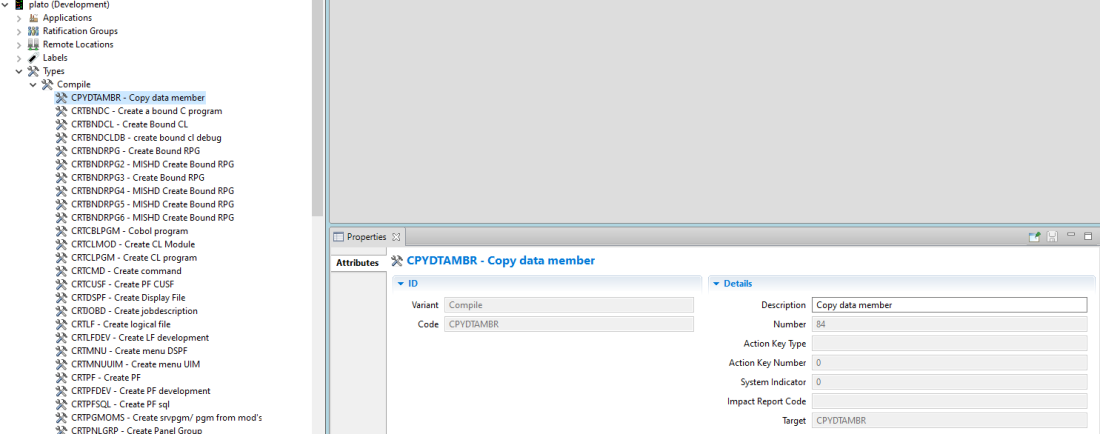
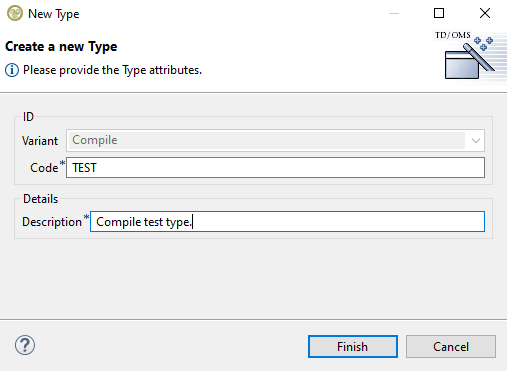
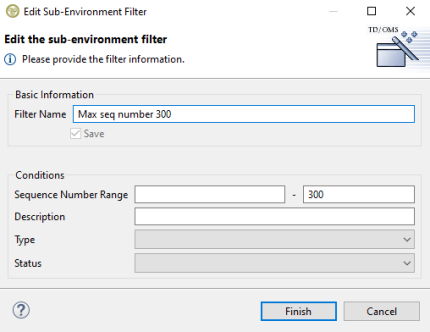
I02505 - Sub-environment filters in definitions
Sub-Environment filters have been added in the definitions view. Due to the possibility of having hundreds, or even thousands of sub-environments, filters are needed in order to find the ones required. If the results of a filter are more than 50, then they are grouped into folders of 50, otherwise they are displayed immediately.
I02539 - Processing sequence now also considers the IFS file extension
Use Case: To clear the cache of a web server, a trick can be used to fetch an HTML page by adding a dummy variable to the path. If the variable changes, the web server reloads the HTML page instead of serving it from its cache, including the CSS and JS. This implies the CSS and JS should be placed in the directory before the HTML file.
I02479 - Remote libraries not cleaned up
When a remote job fails, the cleanup should still be done. There is too much data stuck on the remote machines when the transfers fail end the end users should not be burdened with this. Now all files are always cleaned up after a successful deployment or after a successful fallback.
In case some additional investigation must be done; the strategy is to keep remote files when the debugging level is below INFO. Debugging can be switched on in the System Definition function (STRSD).
02010 - Millions of log records
In a situation where the 5250 screen is disconnected due to a connection issue AND the user was on the OMQUSIOB, OMQUSIFI or OMQUSISO program, the program would loop and produce millions of log records.
Sysadmins can run this query on the OMLOG file. It shows the number of job entries per job. Anything above 10000 records is suspect and should be investigated for repeating records with the CPF6A0F message id and potentially be removed.
SELECT ogjob#, ogjobn, ogusid, COUNT(*) as count FROM omlog GROUP BY ogjob#, ogjobn, ogusid ORDER BY count desc
I02574 - Accept source change date issue
When accepting a source change date conflict, it would sometimes still fail during the transfer. This has been fixed.
In addition, accepting a source change date conflict is now allowed for developers when leaving the development environment. We are still debating this rule and we will make changes here in future releases.
Gravity Version 9 New and Noteworthy
I2145 XREF ui updates: Major update on working with Xref locations in the UI. Location properties have now been separated from the location URL and can be edited separately. Also there is added functionality to more easily work with locations, for example move, copy and view locations.
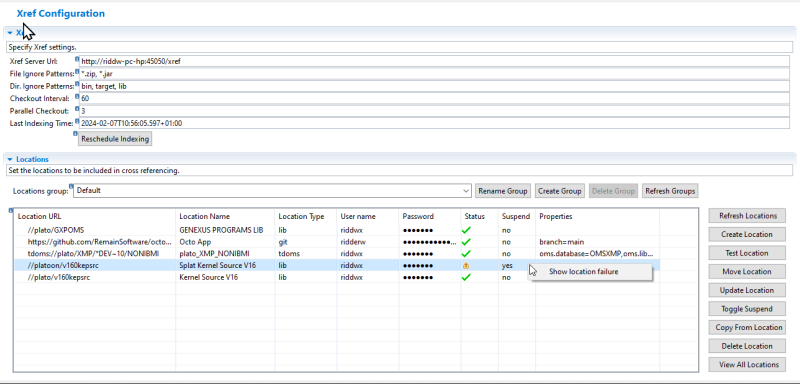
Octo New and Noteworthy
Build Queue Plugin
We have added the build queue plugin to Octo. This revolutionary program will cut your build times in half by utilizing clever parallelization techniques. Dependencies are added to the queue automatically when an object is queued for compile
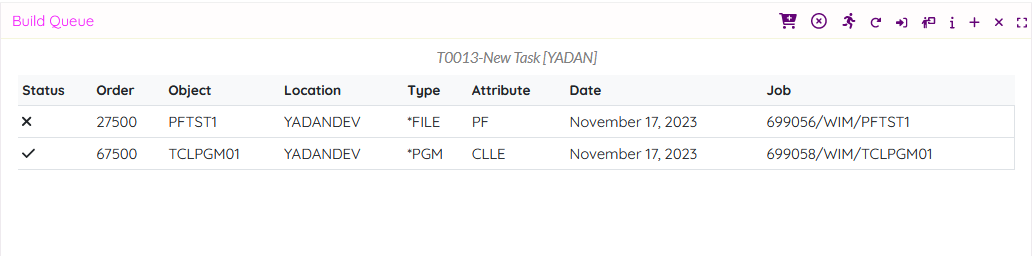
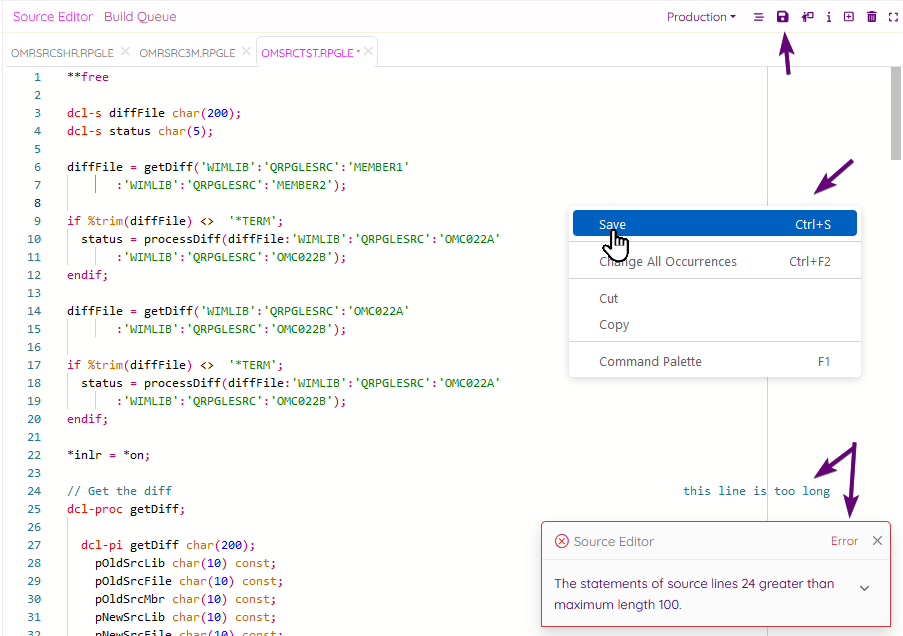
Source Editor Enhancements
We have added the following items to the source editor:
- Deep Linking:
It is possible to distribute a link to the source. Colleagues who have received the link can click and directly edit or view the source. - Updated Save icon:
The Save icon was changed from check-mark icon to a trusted floppy disk. - Add the CRTL+S shortcut to save:
You can now press CTRL+S in the editor to save the contents - Source dates are retained when saving to a source member:
The source member dates are now only changed for the lines that were touched. - Toggle MiniMap:
A minimap is a tiny overview of the source. It enables quick navigation. - Indicate the end of the editable area:
A horizontal line shows the end of the record when editing a source member. When the line is too long, the source will not be saved.
New and Noteworthy in MiWorkplace V1.34.0
Secure Connections
We have added a new setting for secure connections to the server configuration. It uses strong encryption and authentication to protect data, making it impossible for people to access your data by sniffing the connection.
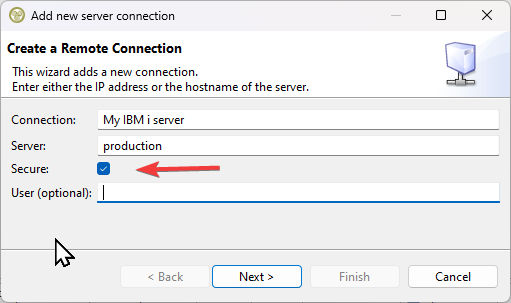
V3.2.1 OpenAPI Studio Maintenance Release
Other issues/enhancements resolved
142 - Create new schema from file does not work
The intent for adding schemas was not honored. This has been solved.
New and Noteworthy in OpenAPI Studio V3.1.3
137 - Editor data stays open in OpenAPI Studio
The Editor was not properly disposed of upon close. This could lead to memory issues.
139 - Preserve insertion order for schema properties
Schema properties were randomly added to the parent schema. This has been improved to retain the insertion order.
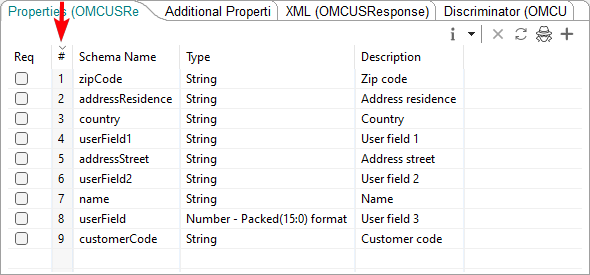
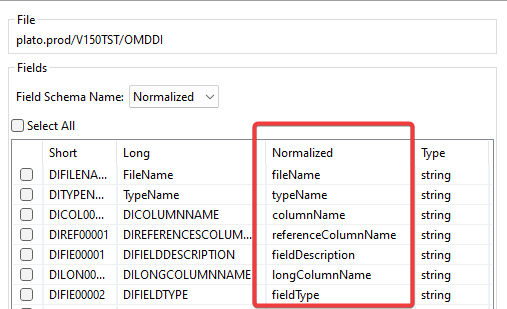
138 - Normalized name does not handle uppercased text
Normalizing the name would not create readable text when the field's text is all capitals. Now all words are set to lowercase before normalizing.
Smaller Issues
I40 - When trying to set a property of object as "required" nothing happens.
When setting the 'required' property it immediately turned back to not set. This has been fixed.
New and Noteworthy in OpenAPI Studio V3.1.2
130 - Upgrade to new code generation API
This includes bug fixes and enhancements for over a dozen programming languages. In addition to this, four new generators were added:
- Kotlin Vert.x
- Julia client and server
- Python client - python-nextgen
- Jetbrains http client
128 - Preserve order of entry in schema properties
The schema properties insert order was not honored. Although the spec does not mention any specific order for schema properties, it is nice to see the properties as they appear in a database so that map-to-all techniques can be applied from the database record to the generated data structures. We have inserted a row number to manage the ordering.
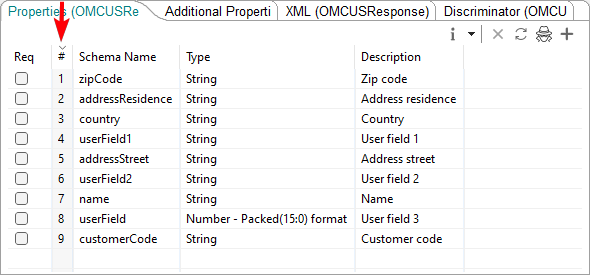
New and Noteworthy in OpenAPI Studio V3.0.2
123 - Replace Reprezen editor with Eclipse standard JSON editor.
Now, the OpenAPI studio ships with a much better and more efficient editor.